What pilots need to know about charging plugs, batteries, and cables
|
Getting your Trinity Audio player ready...
|
 Portable electronic devices have become more and more common on the GA flight deck since the turn of the century. From early GPS navigators gaining popularity in flight bags to a company offering a mini computer with a touchscreen that could make phone calls in mid-2007, these devices have improved safety as well as convenience when we fly. As we enjoy the leading edge of technology, though, it’s important to have a basic understanding of how to keep them charged. This article will cover electronic device charging 101, including plug types, cables, and new options like Power Delivery.
Portable electronic devices have become more and more common on the GA flight deck since the turn of the century. From early GPS navigators gaining popularity in flight bags to a company offering a mini computer with a touchscreen that could make phone calls in mid-2007, these devices have improved safety as well as convenience when we fly. As we enjoy the leading edge of technology, though, it’s important to have a basic understanding of how to keep them charged. This article will cover electronic device charging 101, including plug types, cables, and new options like Power Delivery.
Terms
Before getting into the meat and potatoes of handheld charging, we’re going to highlight a couple important terms to know:
- Wattage – A measure of electrical power (really the rate of energy transfer), expressed in watts. Usually mentioned with devices feeding from your home or aircraft AC (alternating current) wall plug.
- Amperage – The strength of an electric current or flow of power. Amperage is typically used with items that are DC (direct current) and aren’t directly connected to a home or aircraft power system. Common in mobile backup batteries.
- mAh (milliAmp Hours) – milliAmp Hours can be used to describe the electric storage capacity of a device. The more mAhs a battery has, the more times it can charge your device before it is depleted.
- Power Delivery (PD) – Power Delivery is a newer term in charging. Rather than a device providing the maximum flow of power to a receiver, PD devices recognize how much juice a device needs and change the flow rate accordingly.
Charging Structure
In order to charge a device, there are three parts of the charging system that we need to define.
- The power source, which is the device offering the electrical charge for our system.
- The delivery piece to take the charge from the power source to our handheld (this is always in the form of cables).
- The handheld device that receives the charge.
1. Power Source
A Power Source device has multiple options for providing the starting point of our three point charging system. These providers can be of the stationary type, when they plug into either a wall outlet or a cigarette lighter port, or they can be mobile, utilizing a self-contained backup battery and avoiding the need for any ports in our aircraft or vehicle.
Stationary Options:
Mobile Options:
A power source will always indicate its charging specs in the form of either wattage or amperage. The easy explanation is that the higher those numbers are, the faster your device will charge. When larger devices come into play (iPad Pro, Sentry+), some of them many not receive a charge if the watt or amp rate provided from the charger falls short of the device’s minimums. 2.1 amps is a good flow rate, but 2.4 or 3.0 is ideal. Stay away from 1.0 amp providers—devices a decade ago may have worked with that leisurely charge rate but today’s devices demand a faster rate.
2. Cables
Charging cables are the path through which our “providers” (mentioned above) move electricity to our receivers (handheld devices we use on the flight deck). There are plenty of cable designs and features out on the market today. For the sake of simplicity we’ve created a graphic below that will convey the four most common cables out there.
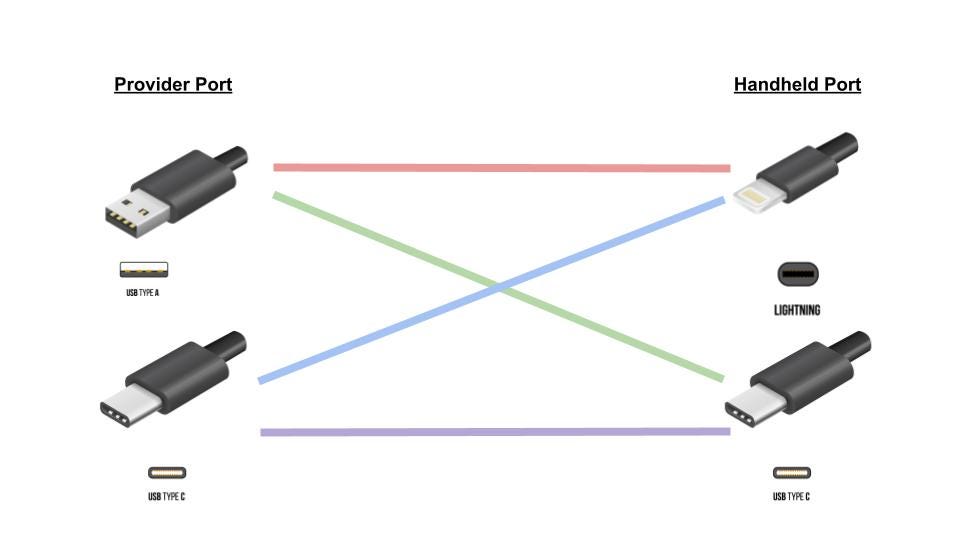
- USB-A to Lightning Cable (Red) – Most popular charging cable out there thanks to the iPhone inventing and mass producing the Lightning port. Works with iPhones and small to medium sized iPads. 12 watt delivery speed.
- USB-A to USB-C Cable (Green) – First cable option to allow Power Delivery (PD). The USB-C side of this cable creates a handshake between the devices and if the power “providing” device has PD capabilities, this will lead to a fast yet safe charge. USB-C port-equipped handhelds include ADS-B In devices, the PJ2 backup radio, and the Garmin Aera 760. 66 watt delivery speed.
- USB-C to Lightning Cable (Blue) – This is the least popular cable of the four options. It’s gained popularity recently with Apple releasing new iPhones with just this cable and not providing the wall plug. USB-C charging ports are growing in popularity so it makes sense for an iPhone (with a Lightning in in port) to have the ability to use them. 20 watt delivery speed.
- USB-C to USB-C Cable (Purple) – This is the most powerful of the four cables. These are the types of cables used to power laptops or desktop computers, yet they can also be used for our USB-C receiving handhelds. 100 watts delivery speed.
3. Charging Receivers
The last part of the charging formation is the handheld device we are trying to use on the flight deck or during pre/post-flight. Lithium ion batteries have gained a lot of popularity in the handheld realm over the last few years, and therefore it’s usually the choice of the consumer on whether they would like rechargeable batteries or the “use one time and pitch” batteries for these devices. Some of our more popular rechargeable handhelds are below:
Rechargeable batteries vs. alkaline
Rechargeable batteries have helped to extend the usable lifespan of many products in addition to adding convenient charging capabilities. Rechargeable batteries are typically rated for 1000 cycles (a cycle equates to a charge from 0-100%, not every time you plug it in) and can last a long time when in regular use. One negative is that rechargeable batteries left untouched for long periods of time at a full charge will actually lose battery life. In contrast, if a battery is at a few percent and thrown in a flight bag pocket for a few months, it may lose complete charge and be impossible to recharge.
Alkaline batteries, on the other hand, can live in a bag for years and provide a powerful charge when needed in a pinch. The alkaline option turns into a paperweight once fully used, but they are readily available and a common choice for pilots. Think about whether the device in question is one that gets regular use (rechargeable batteries are a good fit here) or one that rarely gets used (the long shelf life of AAs or AAAs is probably better).
Conclusion
The latest leading edge tech from some of the bigger brand names has made the transition to solely using lithium ion rechargeable batteries. As the flight bag grows with rechargeable options, it leads us to believe that more and more handhelds will investigate, if not commit to, the rechargeable option. For that reason we’ll continue to offer the best charging “provider” products, as well as sturdy cables to make sure those flight deck electronics are ready to operate when we want them to.
- Home Simulator Flying and Flight Training - May 30, 2024
- What rusty pilots should know about home simulators - September 21, 2023
- My experience as a rusty pilot - September 14, 2023














Based on the title of the article, “What pilots need to know about charging plugs, batteries, and cables,” the “batteries” part of the title led me to hope to find out about the potential for overcharging and how to avoid it when charging devices such as, but not limited to, Sporty’s 20,000mAh Flight Gear backup battery, cell phones, iPads, etc. However there was no mention of this in the article.
I would have liked to have seen information on when, if ever, it’s harmful to the batteries being charged when left on charge after reaching 100% full charge and for how long before damage occurs. Do some/all devices have automatic charging shutoff when fully charged to prevent battery damage, or are some/all devices’ batteries subject to overcharge damage, and which devices fall into fall into which category? Thank you.
USB-C cables /can/ go up to 100W (or even higher) charge capacity, but not all do. Every USB-C cable /should/ support 20V at 3A, or 60W, of power delivery. But only some cables are rated for 5A (100W) and have the E-Marker chip identifying themselves as high current capable.