Five overlooked features in Sporty’s Learn to Fly Course
Sporty’s Learn to Fly Course is famous for its beautiful HD video and its large database of FAA test questions. While those two features are invaluable for passing your tests and becoming a safe pilot, there’s a lot more to this course than just videos and quizzes. Here’s a look at five overlooked features that can improve your flight training experience.
1. Video Review Quiz Explanations
Underneath many video segments, you’ll notice a tab that says Review Quiz. These short quizzes are a great way to review the key points from the lesson you just watched. If you aren’t sure about an answer, click on the Play Explanation button and the video will move to the exact spot in the lesson where that topic is covered.
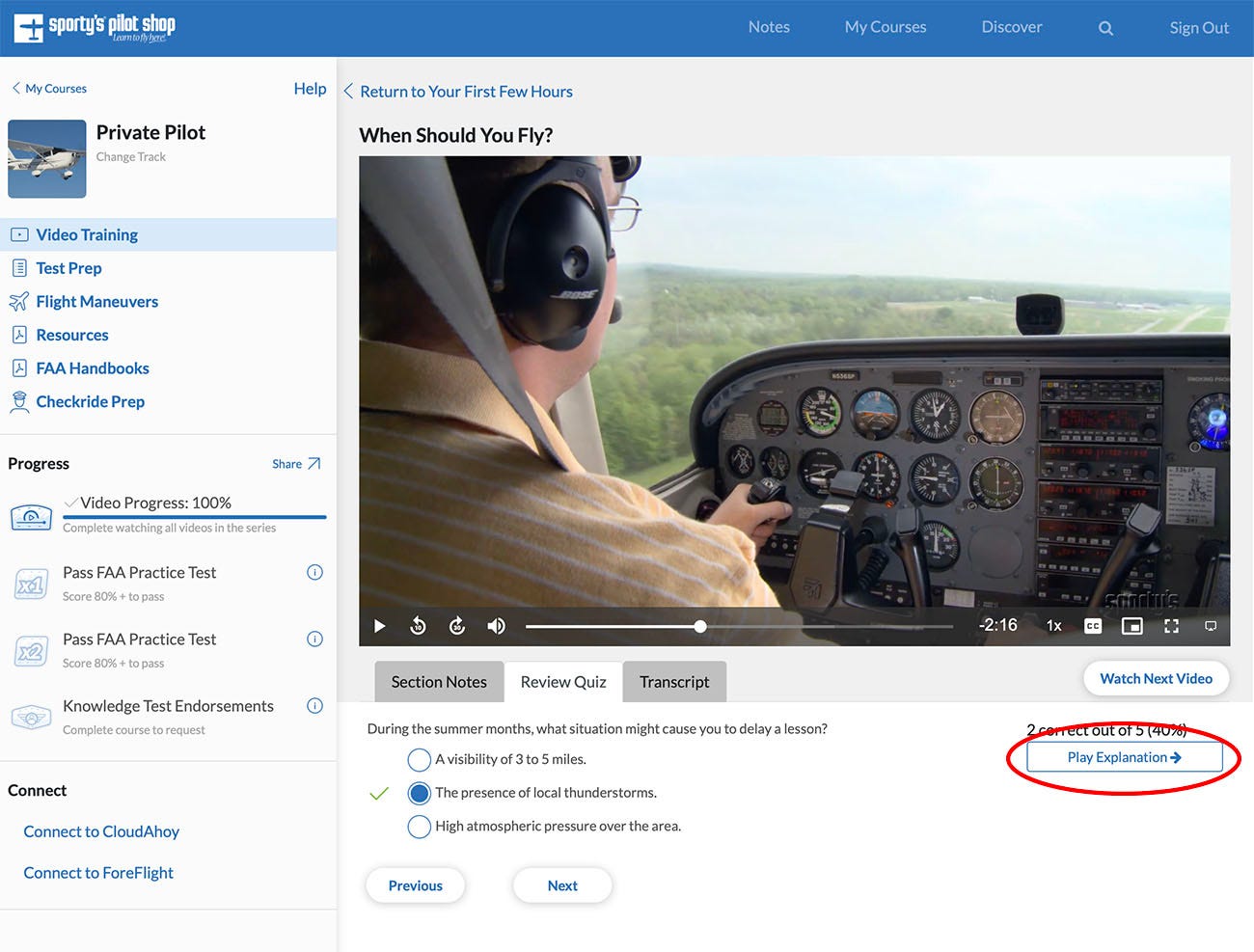
2. Smart Study Sessions
Preparing for the FAA Knowledge Test can be stressful, but Sporty’s Learn to Fly Course has all the tools you need to ace the test. Start out by studying specific categories of questions. This will build your study history and let the course learn your strengths and weaknesses. Once you’ve been through the categories, you can choose the Smart Study Session option for quick review, where the course builds a custom study session based on your weakest areas.
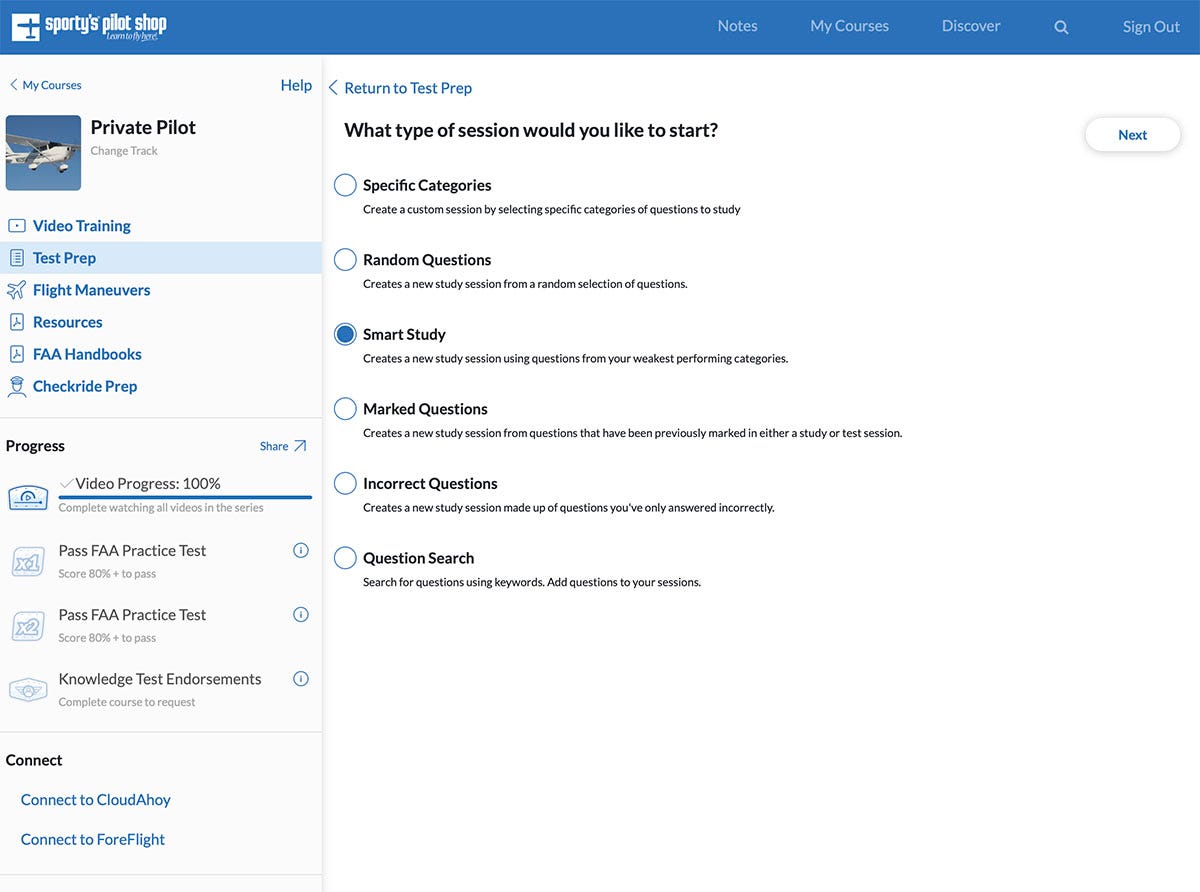
Also note that each Smart Study session can be set up as a multiple choice quiz (like the real test) or a flashcard (where the answers are hidden).
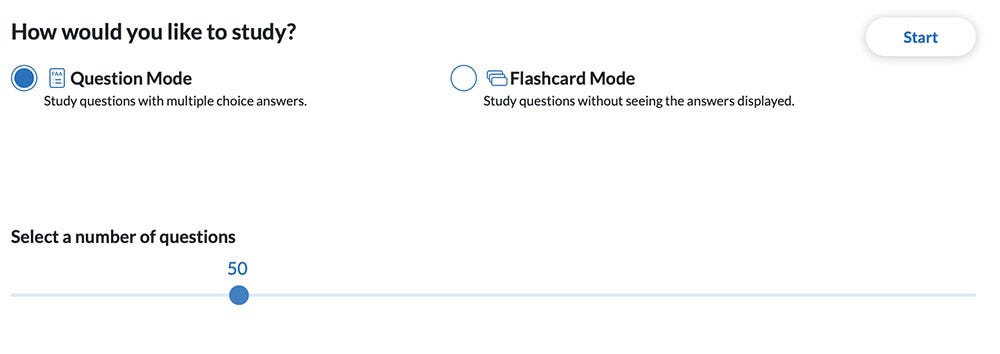
3. Document Annotations
In addition to over 20 hours of video, this course also includes a comprehensive document library that’s packed with essential FAA handbooks. This is more than just a static PDF viewer—it has sophisticated annotation tools built in. As you’re studying the Airplane Flying Handbook, for example, you can highlight important sections, circle diagrams or even type your own text notes on the page. This information is saved in the course so you can come back and review it.
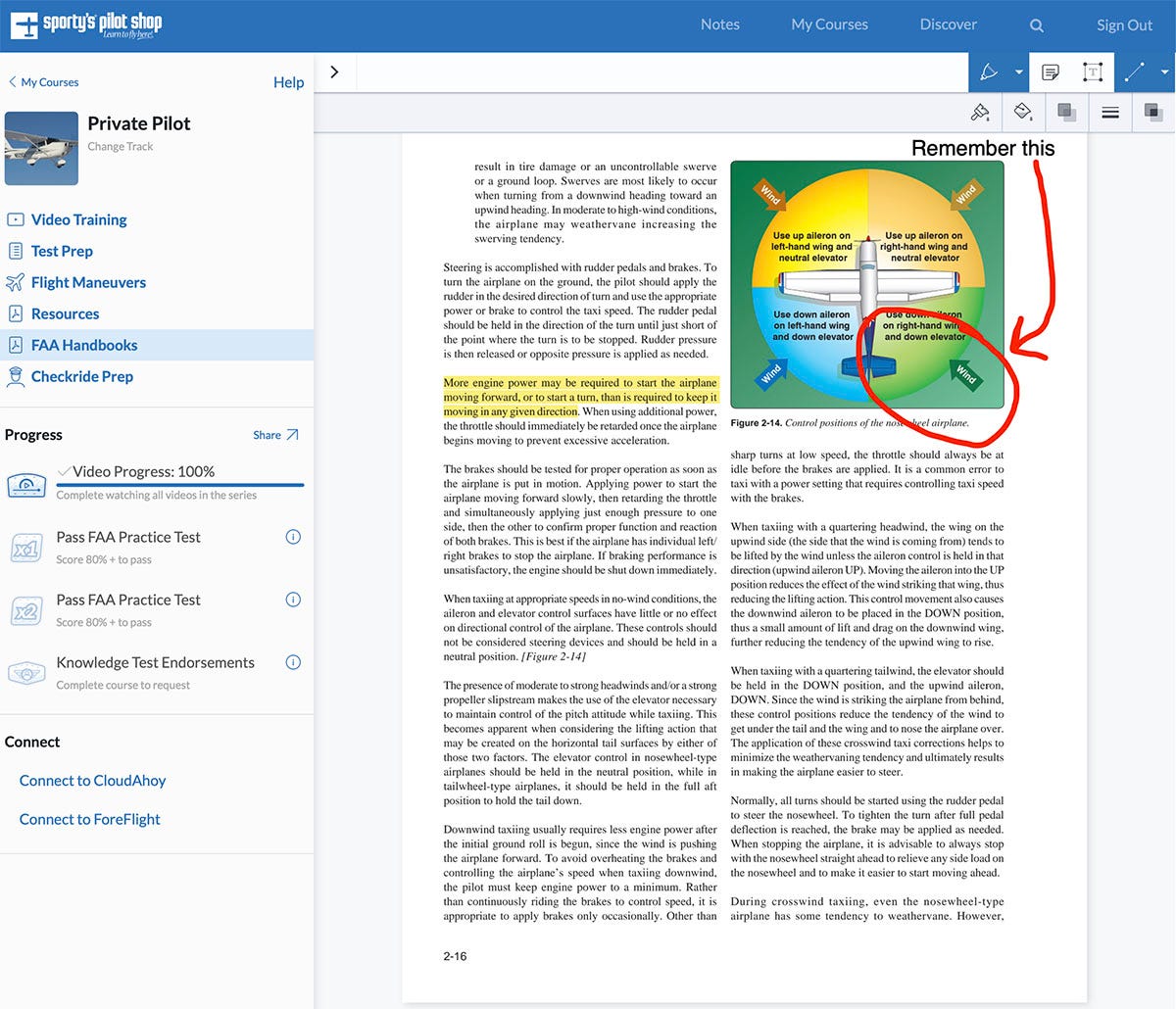
There are various options for the annotation tools, allowing you to change the color or width of any markings. Just click the symbol at the top right to see the menu of options.
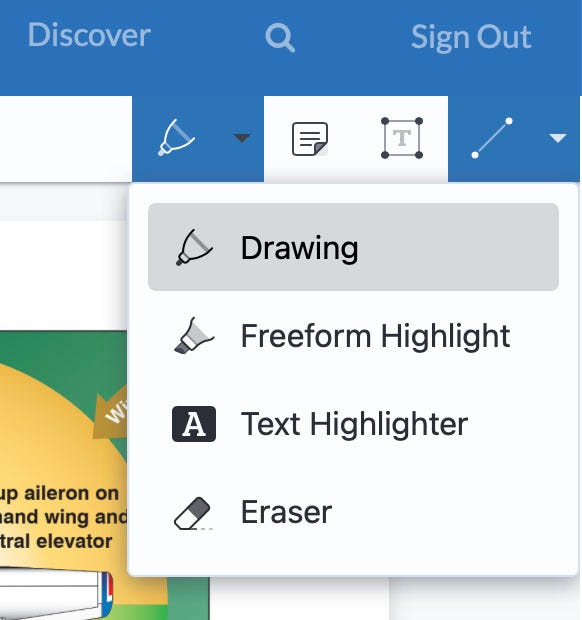
4. Interactive Airman Certification Standards
Once you’ve passed the written test, the next challenge is the checkride (or practical test). Fortunately, the FAA publishes a detailed guide to this test: the Airman Certification Standards. This lists every task you’ll be required to demonstrate on the checkride, plus completion standards. Sporty’s Learn to Fly Course includes the full ACS, but we go a step further and cross-reference every task to the course. Choose a maneuver and you’ll see a list of relevant video sections on the right side; click on a link to play that video and review the key elements in the text below.
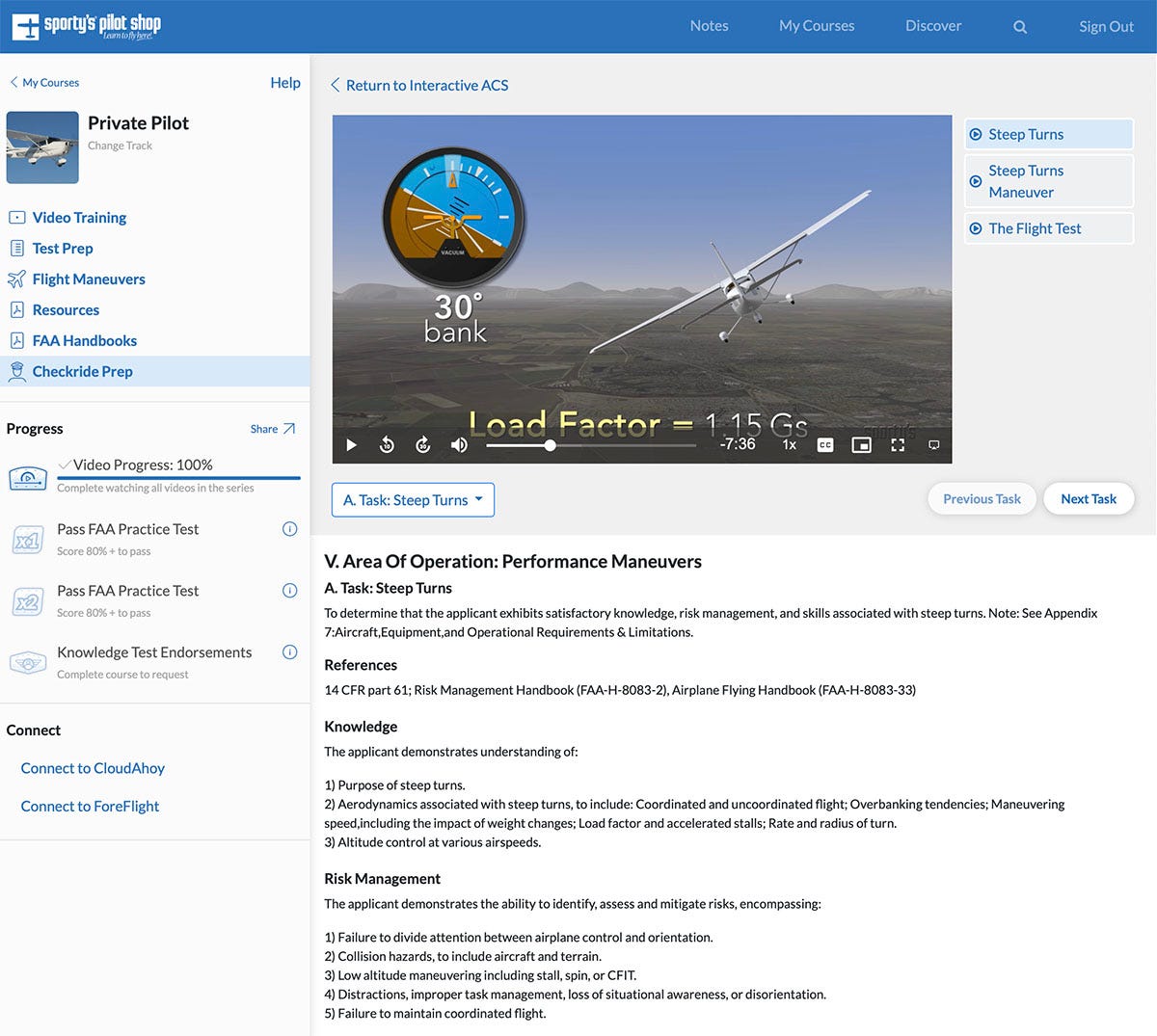
5. Checkride Checklist
The checkride itself involves a discussion with the examiner followed by a flight. But before you even get started, you’ll need certain documents and endorsements. Our Checkride Checklist is an easy way to make sure you have all your paperwork in order, from logbook entries to airplane manuals. Fill out the checklist, then download and print a copy. This is a great way to make a good first impression with the examiner, and it’ll save time during the oral exam if you have key information close at hand.
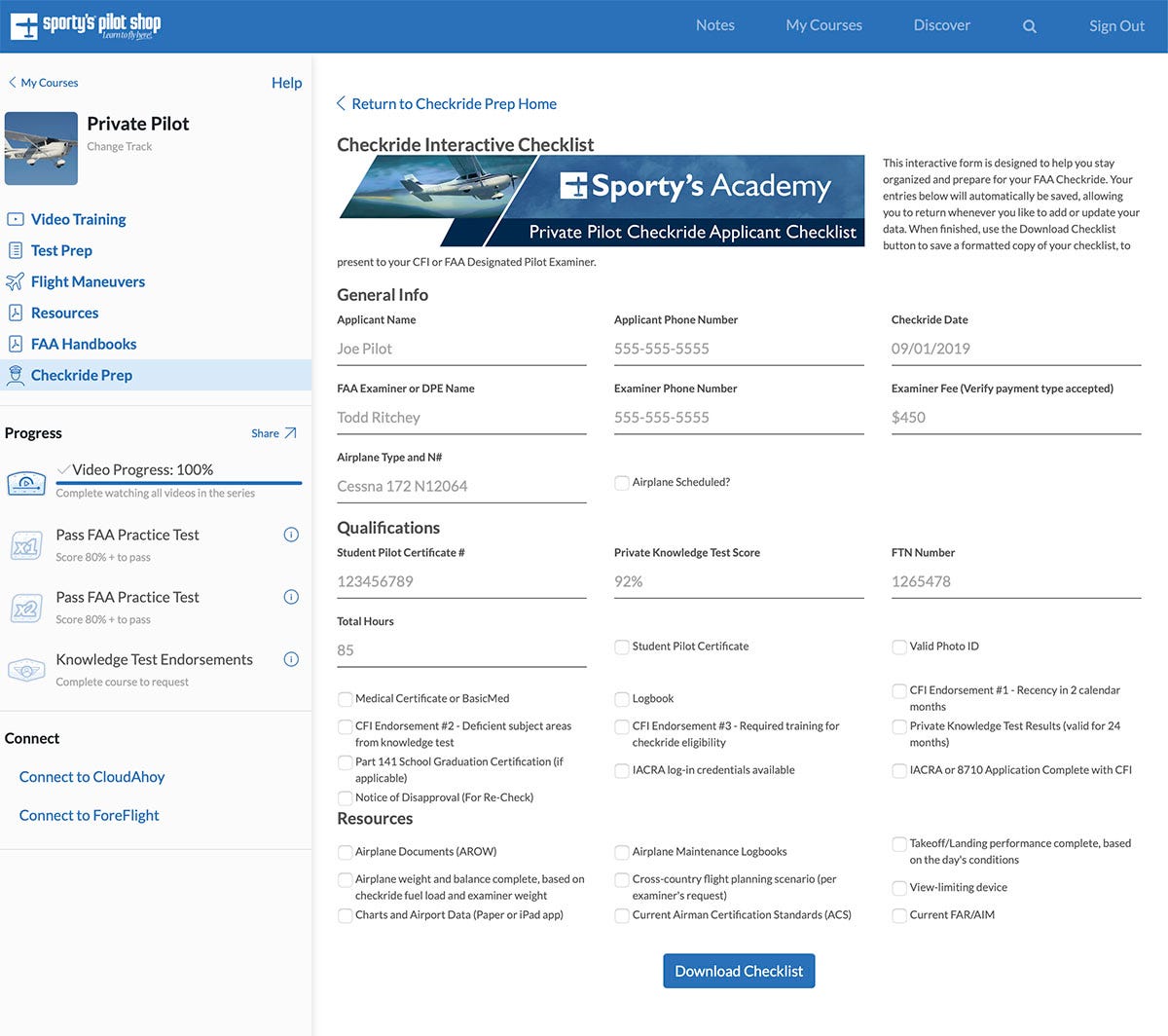
Want to see Sporty’s Learn to Fly Course in action? Try a free demo here >>
Buy Sporty’s Learn to Fly Course here >>
- Starting flight training later in life: some tips for success - May 31, 2024
- Tough flight instructors are worth it… most of the time - May 25, 2024
- How to get an IFR clearance at a non-towered airport - February 23, 2024


