5 flight planning resources you should be using
Flight planning today has never been easier for pilots, thanks to all the sophisticated mobile apps and wealth of up-to-date weather data available at our fingertips. You can easily use one mobile app (e.g. Garmin Pilot, ForeFlight, WingX Pro, etc.) to do all of your flight planning, get airport/FBO info, brief the weather and file a flight plan right from your iPhone or iPad.
The caveat, however, is that it can be easy to fall into a trap where your favorite mobile app becomes the only place you go before a flight, causing you to miss out on other important sources of preflight information. To help expand your flight planning toolkit, here are 5 flight planning resources to consider while preparing for your next flight. You probably won’t need to use them all on every flight, but each serves a unique purpose depending on your mission for the day.
SocialFlight – It’s Friday afternoon and the weekend weather forecast is calling for clear skies and light winds. You have an airplane reserved at the flight school Saturday morning, but the only hangup is that you don’t know where you want to fly to. The good news is an app called SocialFlight app can help, offering a comprehensive listing of upcoming fly-ins, pancake breakfasts, air shows, forums and much more. The best part is they’re all displayed on a map, making it easy to locate events that are within range.
Download SocialFlight for iPhone/iPad
1800wxbrief.com – Flight Service, in collaboration with many aviation app developers today, has done a great job at offering standard graphical weather briefings right in the Briefing section of the app. Did you know though that Flight Service also offers an expanded set of flight planning, weather briefing and flight plan filing from a dedicated website? This includes the ability to take advantage of several helpful, more advanced features at no charge:
- Adverse Conditions Alerting Service: receive emails or text messages when hazardous weather conditions arise along your route of flight after you receive a briefing
- EasyActivate™/EasyClose™: Flight Service will send you a text message or email with links for fast flight plan activation and closure, eliminating the need to call Flight Service on the phone or over the radio after you land.
- Flight Plan Close Reminders: Flight Service will send you a text message or email if your flight plan has not been closed at 20 minutes after the Estimated Time of Arrival.
- ATC Notices: Instrument pilots will receive a text message or email when your filed flight plan has been accepted by ATC, or if an ATC change to your flight plan’s route is detected.
Visit the Flight Service website here: https://www.1800wxbrief.com
3D satellite imagery – When planning a flight to a new location, especially one located near unique features like city buildings, mountains or bodies of water, it can be very helpful to explore the topography around the airport from a 3D perspective. A great way to do this is through Google Earth, which will display detailed satellite imagery in a 3D view, which will show the height and depth of hills and mountains as you pan around. You’ll find it helpful to drag your finger across the terrain to simulate a final approach to the planned runway and get a good view of the lay of the land.
Graphical Forecasts for Aviation
The text Area Forecast will be discontinued on October 10, ending the life of the 1930s-era regional weather forecast products for pilots. As a replacement, the National Weather Service is now a product called the Graphical Forecast for Aviation (GFA), which provides an interactive forecast map with options to display cloud coverage and forecast cloud tops, visibility, icing, thunderstorms, winds and more. While it won’t provide airport-specific forecasts, it’s a great way to get a picture view of potential hazards that could develop along your route of flight. Make sure to use the slider at the top of the map to select the forecast period, for a view of up to 14 hours out from the present time.
Visit the GFA product here: https://www.aviationweather.gov/gfa
ForeFlight Web
Pilots of all experience levels have come to love the ForeFlight app for iPhone/iPad, thanks to its pilot-friendly interface and comprehensive feature set. One thing you may not realize though is that ForeFlight also includes a slick flight planning website that is included with your subscription. This allows you to view and interact with the same customizable map that you’re accustomed to using on your mobile device, but on your large desktop computer monitor. You can plan flights, view weather imagery, file flight plans, update your logbook and more right from this web service. Best of all, your data stays in sync, so all your planning will be available for viewing and editing on your mobile devices too.
Visit ForeFlight web here: https://plan.foreflight.com
- Flight Maneuver Spotlight: Soft Field Takeoff - August 25, 2025
- Browse our Free Scholarship Directory - December 16, 2023
- Webinar video: Flight Review – tips for getting current - September 16, 2023