A Practical Approach to Using an iPad During Flight Training
Many students beginning their training often ask the question “is the iPad the right tool for me in my flight training?” There are many schools of thought on the use of technology during flight training and I couldn’t possibly cover all of them, so rather than try, I will stick with how we recommend the use of technology in a balanced learning approach to flight training.
Depending on if you are working on your first certificate (Sport, Recreational or Private) or if you are adding on the Instrument Rating to your Private certificate, the use of an iPad will differ greatly on how best to integrate it into your training so as to not provide an unnecessary distraction or complication. The most important rule that you should follow when using an iPad, regardless of VFR or IFR, is to learn to use all of its functions properly! Fumbling to find a required piece of information or getting lost into the sea of images and functions will only delay or compromise your training, not accelerate it. Spend the time to learn the features of the iPad and the aviation program that you are using. This time can be by yourself with the help page or a tutorial video, or it can be spent with a qualified instructor who has experience in that app. Either case, this training time will save you money and make your investment work for you during your training.
VFR Training
One of the most important decisions about using an iPad during VFR training is to decide when do you want to begin using the device? The right answer is as soon as you get it, but with one large caveat; don’t bring in the air until you’re ready. The iPad is a fantastic tool to use during ground training and preflight briefings. Its notepad functions are extremely useful for detailing items to remember from ground lessons. Using the internet or an aviation app allows access to a sea of weather information to help during the go/no-go decision. Having access to PDF documents of the Pilot’s Handbook of Aeronautical Knowledge, or the Aviation Weather book, along with the POH for your aircraft and a FAR/AIM app, will turn your lightweight iPad into the largest library you can carry with you. These tools you can begin using on day one.
I mentioned that you shouldn’t bring the iPad into the air with you until you are ready. How do you know when is the right time? Your instructor will often be the best judge, but in absence of their judgment, I would wait until after you have soloed the plane and have mastered basic flight and flight maneuvers. The use of the iPad in this critical VFR, outside perspective time, can distract from subtle learning cues whose importance can’t be overstated in the long term of your flying. I often use the milestone of consistent travel to other airports as a good marker to help introduce the iPad’s flight usability to a primary student.
The inflight moving map feature is probably the most important, obvious assistant to the new pilot. Its easy to use, self-locating functions help a student pilot get from A to B that much easier, but a word of caution; don’t rely on GPS-based moving maps as your sole source of pilotage/dead reckoning information. I always teach my students how to use just the map feature without GPS positioning before I allow them to use all the full features.
One of the most anticipated, welcomed capabilities of most aviation apps is using the flight planning section to calculate your dead reckoning, fuel burn, time en-route, and other cross country related items. The unfortunate problem with this immediate use of technology is the over-reliance on it later in flying. The best way to handle this is the balanced approach I referenced to early. For each automated feature (like fuel burn calculations, time en-route, wind correction angles, etc.) learn the manual way FIRST! This might seem like double duty, or perhaps even a slow-down in your training, but it won’t be. The knowledge that you gain by learning “the old school method” will allow you to appreciate the speed and simplicity of the app, but more importantly it will help solidify these important learning concepts in your head (i.e. How long does it take to travel 10 NM at 120 kts?). Learning these key objectives and how they interrelate to other topics in aviation is one of the foundations that aviation teaching has been using for decades.
Other useful tips for VFR
When planning a VFR cross country, one of the shortcomings of many aviation apps is the inability to specify a fuel/distance to climb, different fuel burn rates based on altitudes, and time to climb performance. The best way to overcome these is to use a blended approach from “old school” paper and POH and the technology of the app. Using a TOC (top of climb) waypoint that is calculated based on POH numbers can be used as an add-on to the time and fuel calculated by the program to increase its calculations’ accuracy. Using a GPS to help update your dead reckoning planning (like you would with a timer and Pilotage checkpoints) will help keep you honest during your cross country flights. Don’t forget that sometimes an E6B app is still the only way to get the calculation that you want. Don’t be afraid to supplement the information from your app with some common sense and manual numbers.
IFR Flying
Geo-referenced approach charts can be a great training tool.
If using an iPad and aviation apps for VFR flying is good, then using them for IFR flying is great. An app like ForeFlight can become your best friend in the IFR world for resource information, calculations, situational awareness, and cockpit management. But before you rush out and burn your paper TPP’s, there are still some things to consider.
IFR flying as a rule is less forgiving than VFR. As such, our understanding of the device and software go from important to critical. All the basic rules listed above for VFR flight come into play in the IFR world: things like know the “old school” method before you let the automation do it for you, or know where to find source information so as to not be surprised when asked for something unexpected. If I have a student wanting to train with an iPad for IFR training, we sit down and have a full ground lesson dedicated to the safe use of it in flight. Failing to understand what the app does for you behind the scenes could leave you in a perilous situation if the app decided to fail (i.e. situational awareness).
IFR chart information is often separated in most apps to be in different locations than you might think, and in several cases not all information is automatically downloaded; you have to select certain supplements and download them in a different location. Knowing where to find this information and having it current and downloaded is vital to using these wonderful tools in IFR. A great example of this is the digital terminal procedures supplement in ForeFlight. This is located in the documents section and contains vital information like legend data, inoperative components table for non functioning lighting equipment, and climb/descent tables. Without this key supplement, “going digital” would leave you without required information that you might need or an examiner might ask for.
When practicing multiple approaches, know how best to locate different approach charts for close-by airports and practice switching them on the ground. In many apps you can create folders or favorites that allow you to access these faster without having to search the whole database. Setting these up in advance is one of the items that we teach as a preflight action for cockpit management and organization for an IFR flight (local or cross country).
For those students who are having difficulty with situational awareness, or if you are flying without a panel mounted GPS, one of the options available to you is geo-referenced approach plates. This feature will allow your iPad (with GPS) to depict the aircraft position on the approach plate plan view. When flying without additional situational awareness tools (like IFR approved GPS) this additional feature can be a tremendous help to getting you aware and prepared for your approach. I don’t recommend it for all students, as the additional cost can be a deterrent for some, not to mention unnecessary depending on the other equipment in the airplane.
Safety Concerns
When going to an all digital solution for VFR or IFR flying, there are obvious safety questions that should be answered and anticipated. This topic is so vast, rather than covering it in this article, it is easier to refer you to this article to fully explain these important preparation concerns.
Decision time
Deciding when, how, and with what, to go digital with your iPad in flight training is a topic that you should give great consideration to and discuss with your instructor. Given certain precautions and using it in a balanced manner, the use of an iPad and aviation app will greatly aid your flight training, regardless of VFR or IFR. These tools are invaluable and offer a tremendous value to help you learn faster, cheaper, and fly safer.
- Flight Maneuver Spotlight: Soft Field Takeoff - August 25, 2025
- Browse our Free Scholarship Directory - December 16, 2023
- Webinar video: Flight Review – tips for getting current - September 16, 2023