Adding aircraft information to ForeFlight
When I started my cross-country flying, the VFR flight plan forms came into the picture. These handy sheets help you keep track of your flight, weight and balance, planned route, airport information, and airplane information. They are your friend when you’re getting used to the flight planning process. But, as with most of my flight planning procedures, I’m looking to simplify some the repetitive step of copying certain information. The easiest place for me to start was my aircraft information.
ForeFlight has an Aircraft section built into the More tab. That’s where you’ll want to navigate to.

Tap the + icon in the top right corner to add a new aircraft.

From here you’ll be able to add your aircraft’s information. Some things are obvious right off the bat such as Tail Number and Aircraft Category. But you’ll need to look up some of the information to get the most accurate flight information.
In this example, we’re adding the aircraft information for a Cessna 172S Skyhawk. One of the added benefits of ForeFlight is that they have some basic information about the aircraft already built in once you select it.
Tap on Aircraft Type and search for your aircraft. I searched for C172.

Category, color and home airport can all be entered here next. Then comes the performance profile. ForeFlight has some standards built in for you to choose from depending on the flight or your normal procedure.

I leave the glide performance and altitudes set as is for my cross country flying. Now we’re down to the Weight section. This helps with determining information in your NavLog on the Maps page. My flight school provides the exact weight of the aircraft on their website under the airplanes information. Since N536SP is slightly heavier than the default set by ForeFlight, I can adjust it here.

The Fuel section has the correct information for my aircraft preset by ForeFlight from selecting the C172S model earlier. Nothing to change for me here. If you want to check that these numbers are correct. Look at the POH (Pilot’s Operating Handbook) for your aircraft. You’ll be able to find that information there.

Next comes the Filing section, this information is a bit more useful for IFR flying than the VFR that I’m currently working on but there is a helpful article on iPadPilotNews.com detailing how to select the correct information. You can read more on ICAO here https://ipadpilotnews.com/2018/05/how-to-comply-with-the-icao-flight-plan-requirement/
My flying doesn’t take me over any large bodies of water or wilderness areas so there isn’t much for me to add in the Dinghy or Emergency sections. I do have Radios in the plane so I’ve selected them in the Radios section, both ELT and VHF.

Now the next time I go flying in N536SP I can select that aircraft in my NavLog on ForeFlight. This is a huge time saver and make my flight planning process that much safer.
- Flight Maneuver Spotlight: Soft Field Takeoff - August 25, 2025
- Browse our Free Scholarship Directory - December 16, 2023
- Webinar video: Flight Review – tips for getting current - September 16, 2023