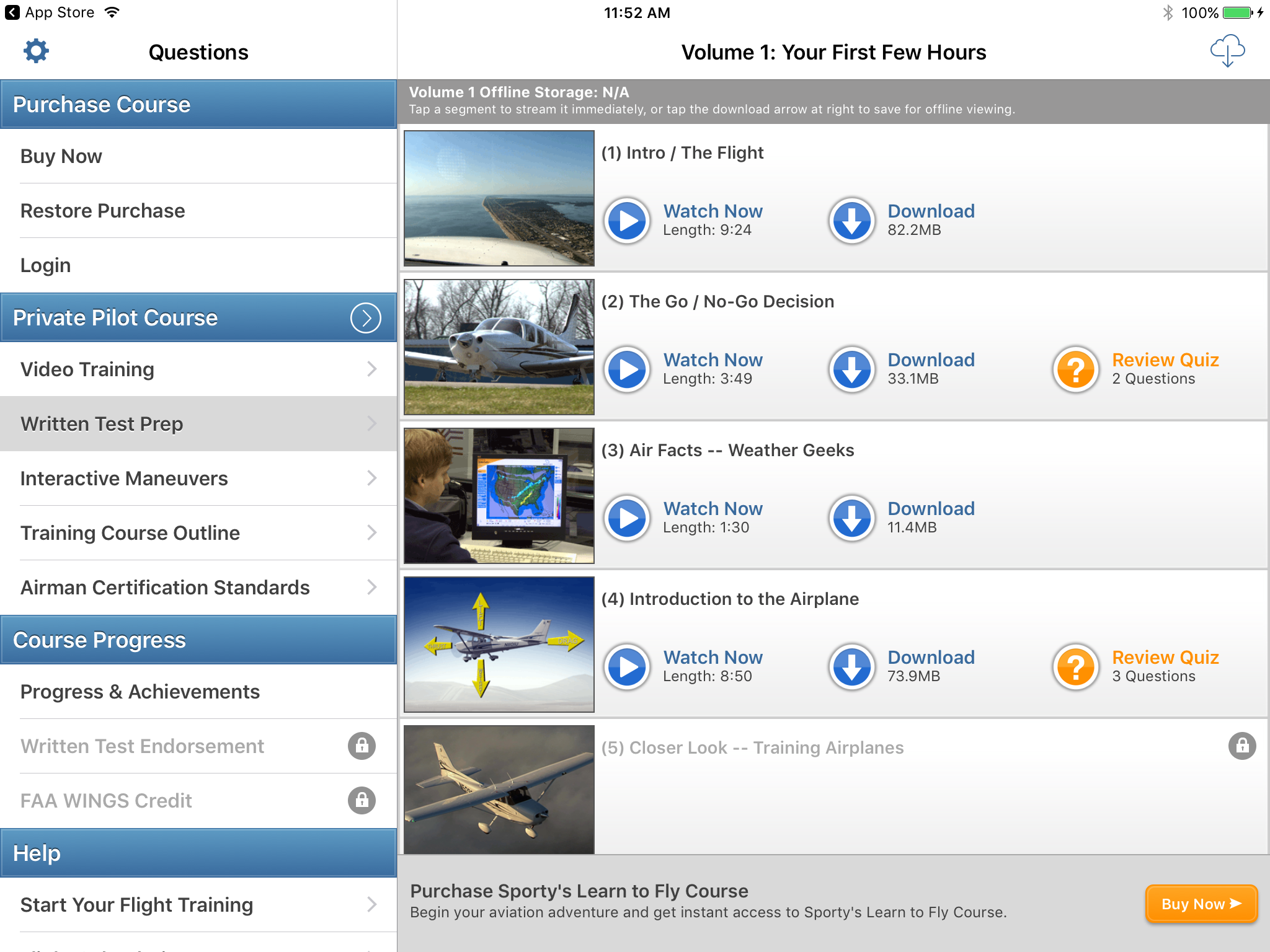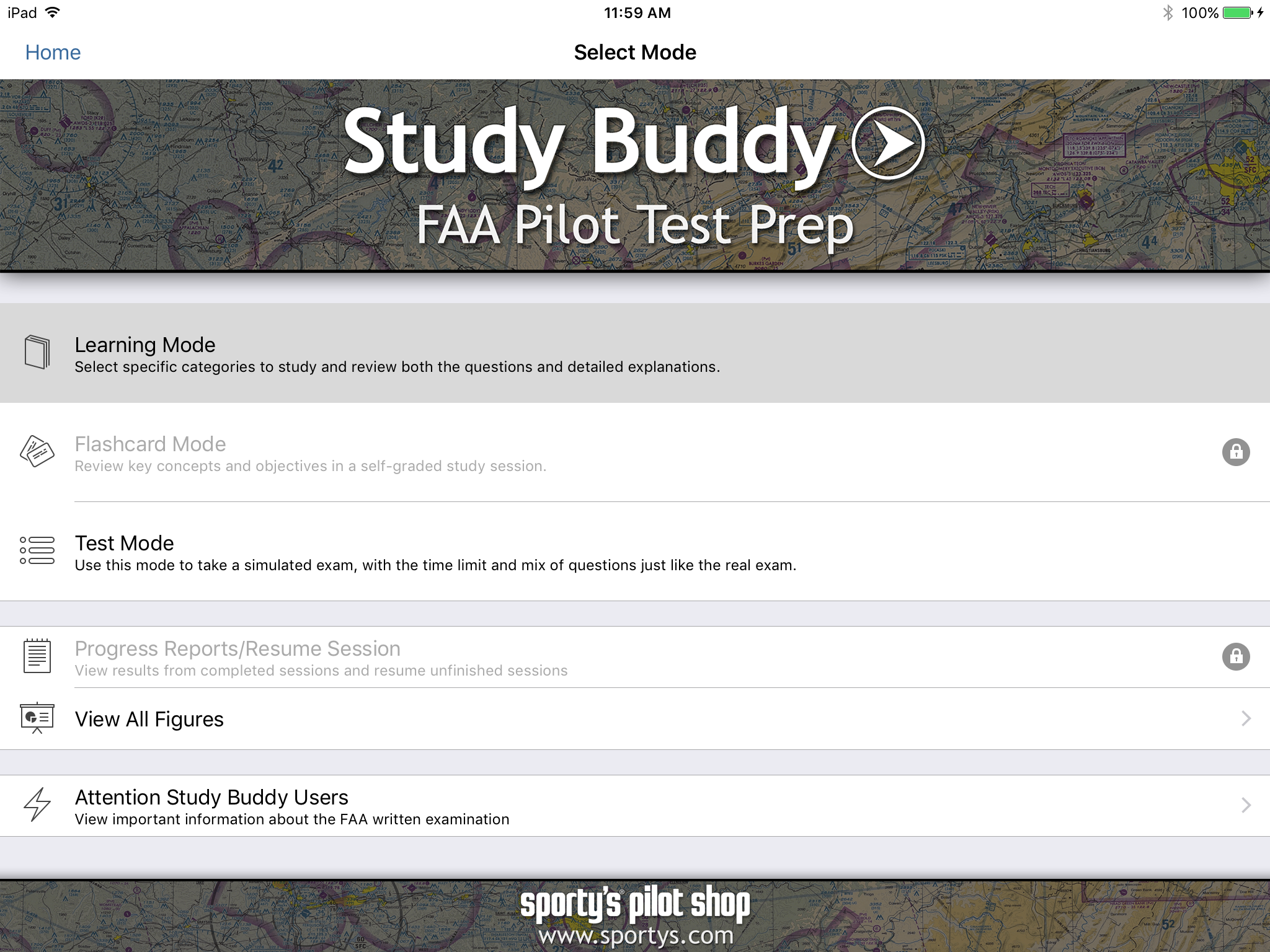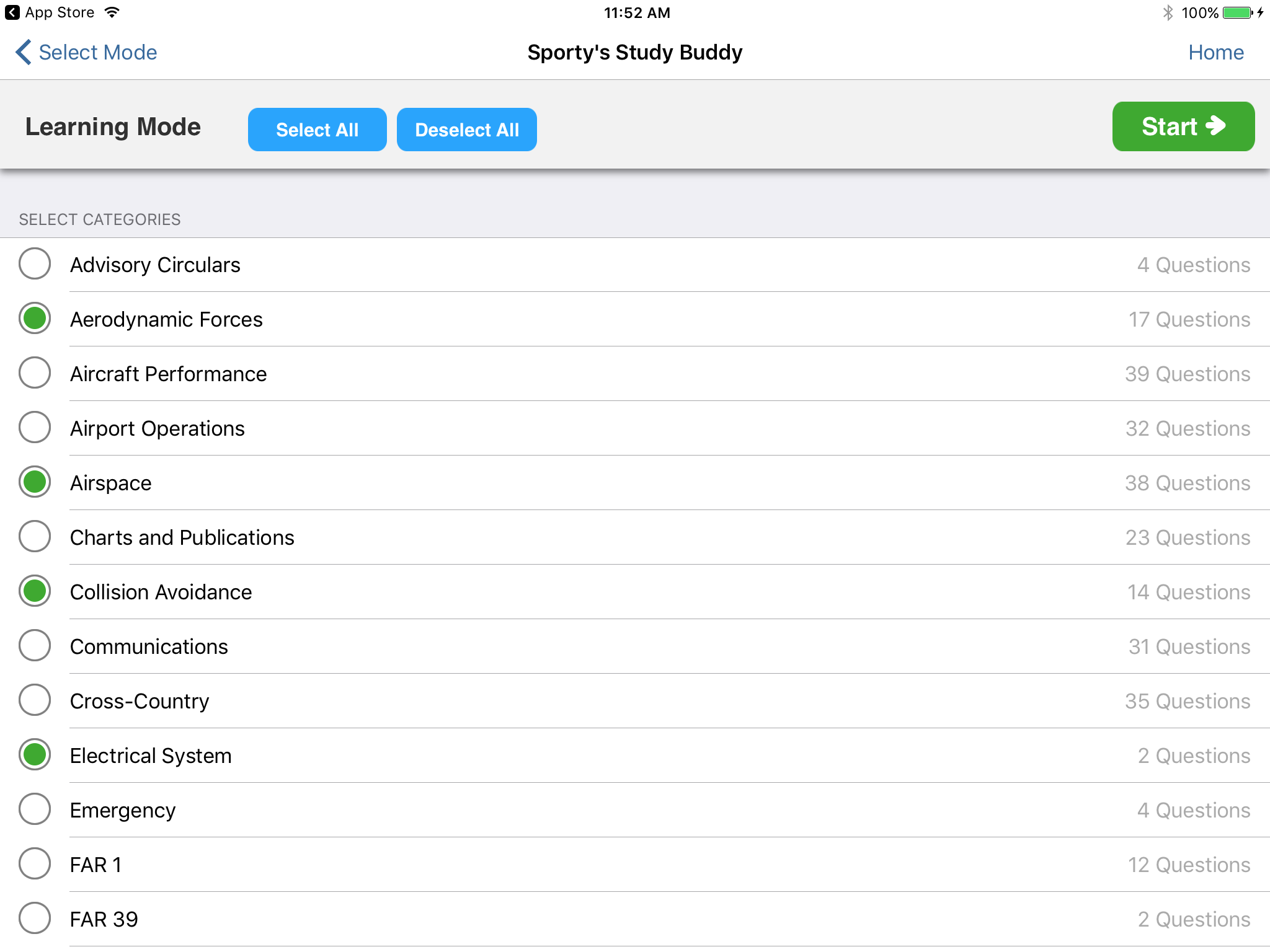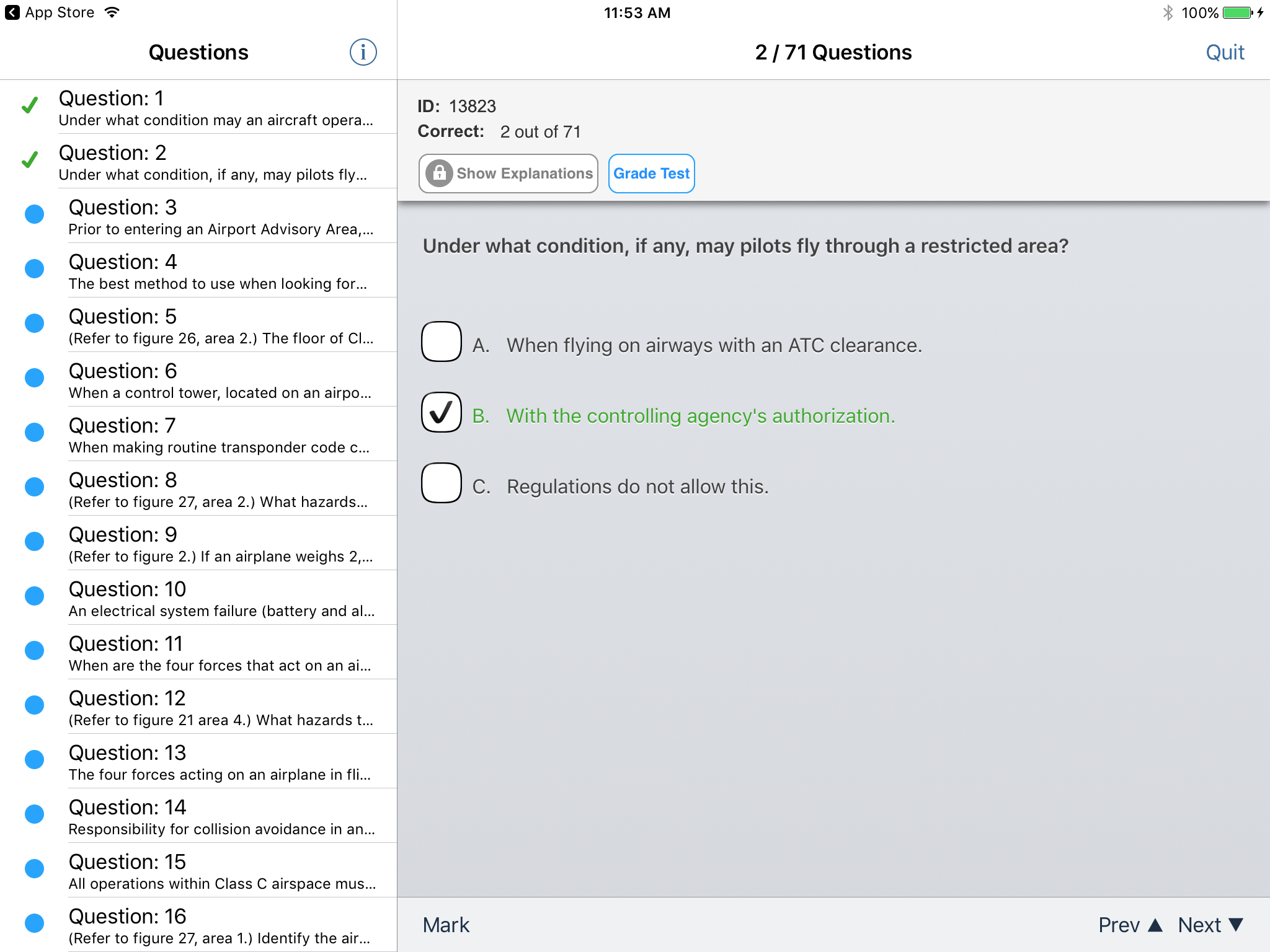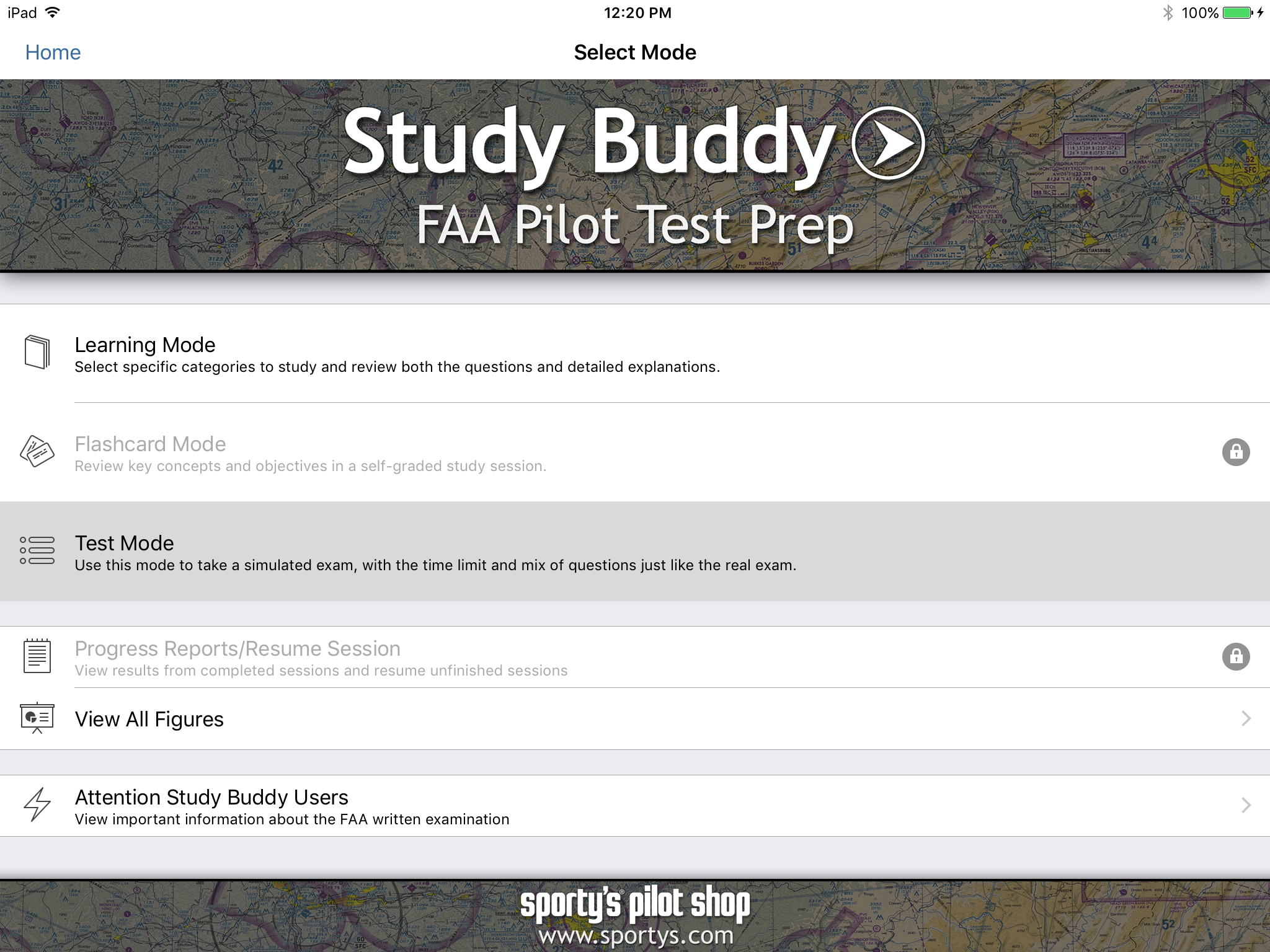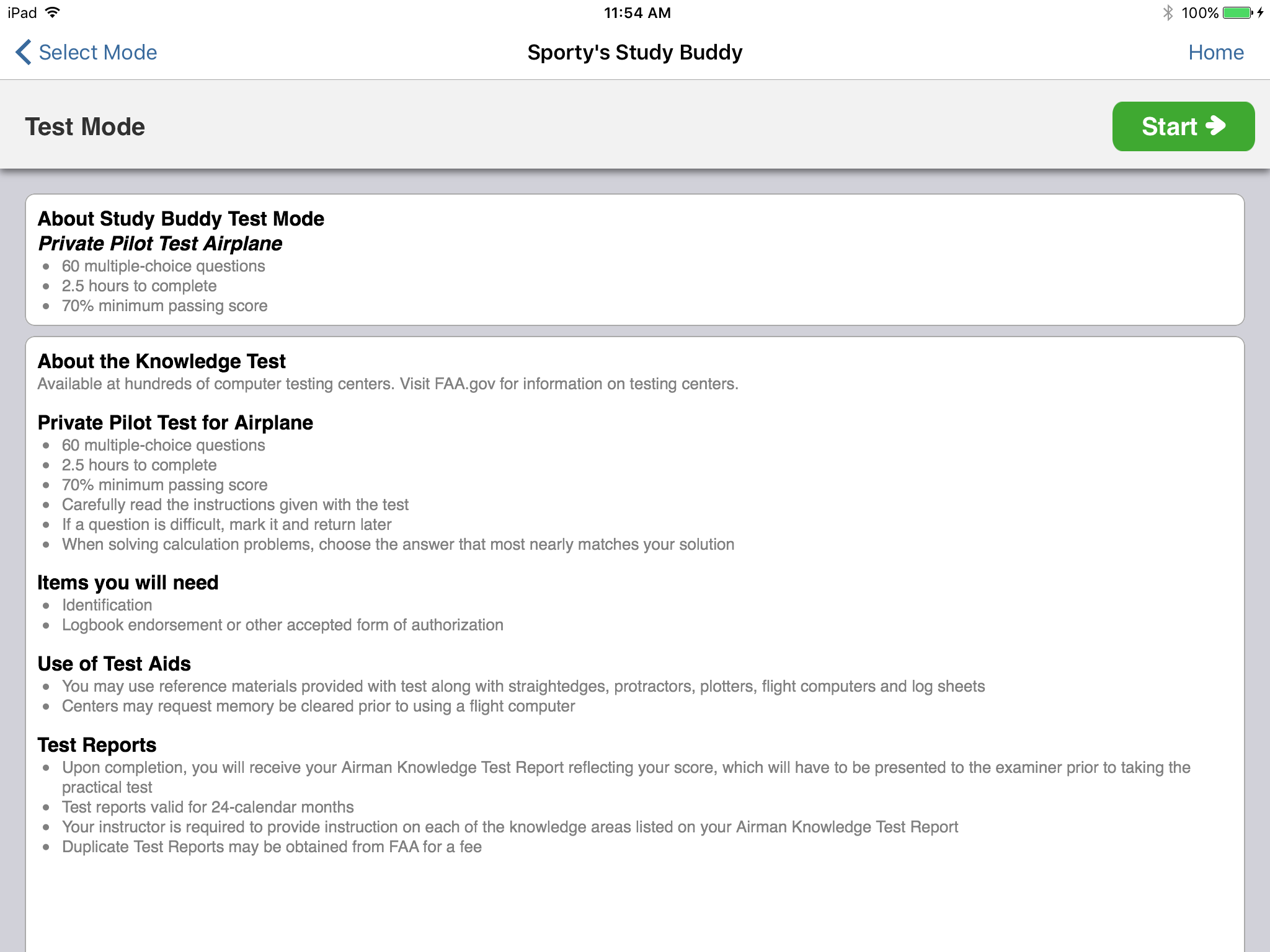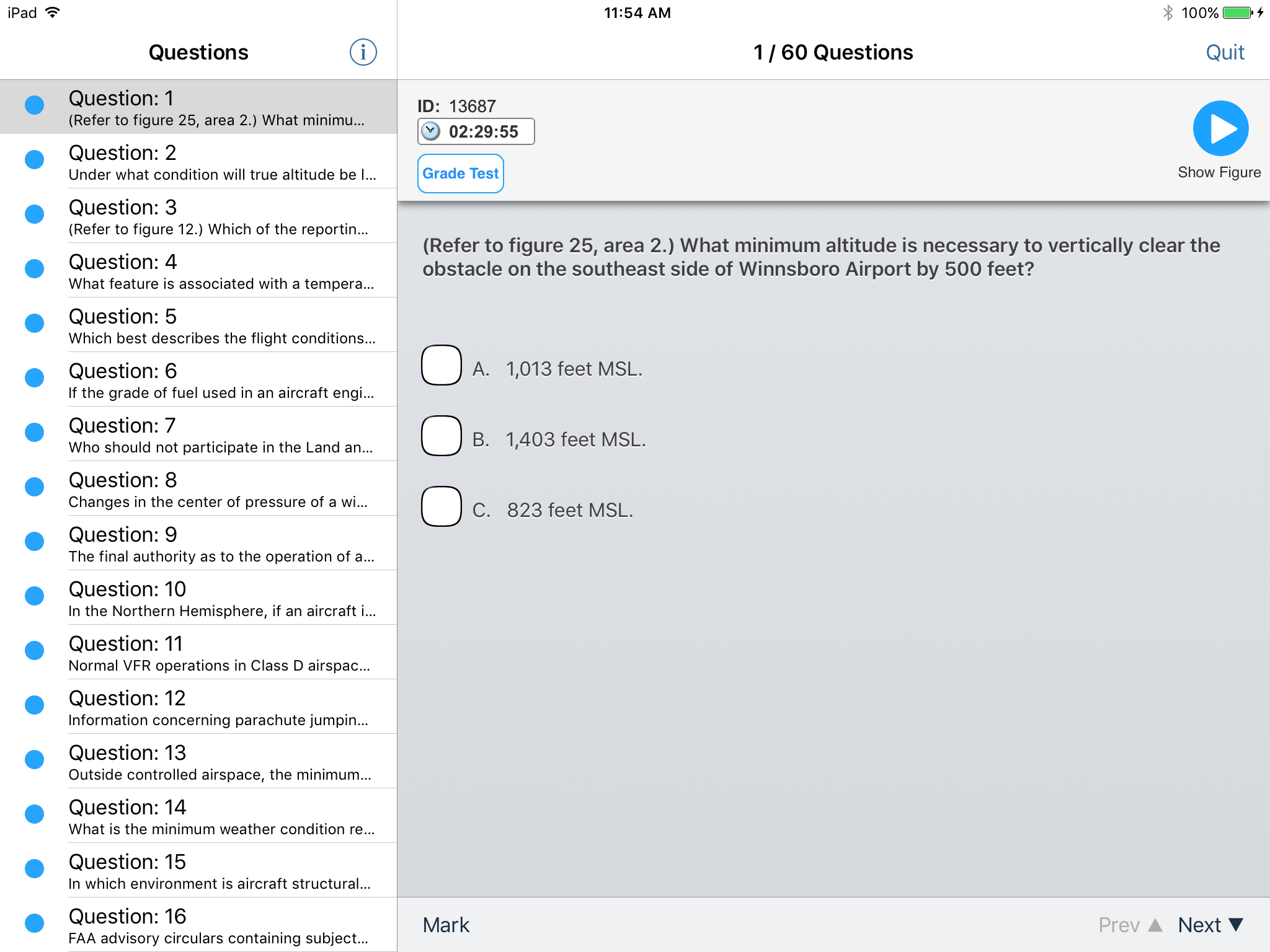3 new features on the Learn to Fly app
Sporty’s Learn to Fly Course app has three awesome new features that student pilots will love and they don’t cost a thing. The free version of the app has access to our Study Buddy test prep and our practice exams for the written test. Sporty’s Learn to Fly Course is designed to supplement the ground school while you train for your private, sport or recreational pilots license. Before you fly with your instructor our segmented videos can help you prepare and retain the knowledge for each lesson. It’s a powerful tool that just got better. Take a look at how the free version of the app is giving students more than ever before.
1. LEARNING MODE IN THE FREE VERSION
Without purchasing the full version of the Learn to Fly app you can utilize Learning Mode. This mode allows you to select specific topics to study and practice those questions until you get them right. Start small and grow your knowledge by mastering individual topics one section at a time.
How To:
STEP 1: When you’re in the app, tap on Written Test Prep
STEP 2: In the main Study Buddy page, tap on Learning Mode.
STEP 3: Select the specific topics you want to cover.
As you answer the questions you can immediately see the correct or incorrect answers.
This is a great way to study the material without being overwhelmed by too many topics or questions. We recommend starting with one topic and after you’ve mastered that subject, add one more until you have the entire group down. By the time you’re looking at the entire subject bank you’ll be a pro.
2. TEST MODE IN THE FREE VERSION
Test mode allows the student to practice a written exam just like the actual test. Being a pilot is all about being prepared for the task at hand. There’s no better way to be prepared for your written exam than taking practice exams that are the same format, look, feel and questions you’ll see in the testing center. You’re able to practice the exams as many times as you want so you feel comfortable with the material. You can access this in the same location on Study Buddy as the Learning Mode.
How To:
STEP 1: Tap on the Test Mode menu in the Study Buddy.
STEP 2: On the next page you’ll find a description of the exam that has the same guidelines as the real exam. We recommend taking these practice exams until you consistently score in the 90% range. If you upgrade to the paid version of the app, you can automatically receive your written test endorsement after two scores of 80% or higher are recorded.
Here’s what the practice test will look like.
3. FOUR NEW INTRO TO FLYING VIDEOS IN THE FREE VERSION
If you’re looking to get started these videos are a great place to begin. Learning to fly is a long process that is unfamiliar to new pilots – that’s where the intro videos come in. You’ll get to watch the basics of how to earn a license, how to choose a flight school and what your first lesson will look like. These fast-paced videos help give you an idea of the adventure that awaits you as you earn your wings.
STUNNING HD VIDEO THROUGHOUT
The Learn to Fly course has rich, high-definition footage and graphics throughout the entire course. We’ve made special effort to keep our course looking good and easier to watch. That means professional quality videos with real airplane footage at beautiful locations. No talking heads or PowerPoint slides.
DOWNLOAD THE LEARN TO FLY COURSE NOW
These useful features are available to you now with the free Learn to Fly app in the App Store. To download the Learn to Fly app on your iPad or iPhone click here. For $199.99, you can unlock the full course, including over 20 hours of HD video, explanations for each question in the Study Buddy, and an automatic written test endorsement. For more information on the Learn to Fly Course click here.
- Flying with Flight Simulator – Flight Maneuver Spotlight - May 20, 2024
- Soft Field Takeoff – Flight Maneuver Spotlight - January 22, 2024
- Browse our Free Scholarship Directory - December 16, 2023