What’s new in Sporty’s flight training apps
Most of the focus on the iPad today is centered on its ability to serve as an electronic flight bag in the cockpit. But if you look back to 2010 when the original iPad debuted, you’ll see it was primarily designed as a media consumption device, providing a new way to read books, watch movies and listen to music while on the go. This set the device up as an excellent platform for delivering aviation training courses that incorporated study guides, video and interactive features.
Sporty’s Pilot Shop was the first to release a full training course for iPhone and iPad with the launch its Private Pilot Learn to Fly course. The course was a natural fit on the iPad, providing pilots with a more convenient way to watch the video and use the new touchscreen technology to study FAA test questions and take practice tests.
Sporty’s followed up the Private Pilot Learn to Fly Course with the complete Instrument Rating Course for iPhone and iPad, along with a collection of 10 topic-specific apps to help pilots stay current, add a new rating and learn how to use the latest avionics.
Like the EFB apps from ForeFlight and Garmin, Sporty’s flight training apps are continuously updated with new content and features to take advantage of the latest iOS capabilities and devices. Let’s take a look at what’s new here.
What’s new in the Learn to Fly Course
The core component of the Learn to Fly Course is 15 hours of video training, broken up into bite-sized segments. The majority of this content was recently updated to 1080p HD video, taking advantage of the iPad and iPhone’s high resolution displays. All of the flight training segments are shot right from the airplane, so the high level of detail in the new HD video provides gives a much better training experience (check out an example of one of the new HD segments here).
The app was also updated to take advantage of the new iOS 9 picture-in-picture video playback feature. When viewing a video segment on a compatible device, you can now scale the video playback window from full screen down to a small inset, allowing you to study other parts of the app while continuing to watch the video. You can even exit out of the app altogether and launch a second app, while the video continues to play in the lower corner of the screen.
After watching all the video content and earning a minimum score of 80% on 2 practice tests, you will be eligible to receive your endorsement to take the written test at an approved testing center. This feature is integrated right into the app, so you’ll receive the endorsement via email immediately after meeting these requirements.
The Learn to Fly Course app includes tracks for Private, Sport and Recreational pilot training. It is available as a free trial in the App Store, and costs $199.99 to purchase the full course. For more information, see sportys.com/courses.
https://youtu.be/XoVoi0M7jr4
Sporty’s also offers a complete Instrument Rating Course, which shares the same video format and app layout as the Learn to Fly Course. It was also recently updated with the new picture-in-picture video playback feature, and provides the endorsement to take the Instrument Rating knowledge test after successful completion. For more information see sportys.com/instrument.
Pilot currency apps
 In addition to full pilot training courses, Sporty’s also offers individual training apps to help pilots both maintain and restore aviation knowledge and procedural currency. There are 6 apps available here covering the following topics: Flight Review, Instrument Proficiency Check, Takeoffs and Landings, Airspace Review, VFR Communications and IFR Communications.
In addition to full pilot training courses, Sporty’s also offers individual training apps to help pilots both maintain and restore aviation knowledge and procedural currency. There are 6 apps available here covering the following topics: Flight Review, Instrument Proficiency Check, Takeoffs and Landings, Airspace Review, VFR Communications and IFR Communications.
Each app includes a collection of bite-sized video segments, concluding with a review quiz at the end. Each question links back to the appropriate video segment, allowing you to quickly review additional information on particular topics. These apps were also recently update to include the picture-in-picture video playback, which is very useful when you want to study the quiz questions while simultaneously viewing the corresponding video segment.
Add a New Aircraft Rating
 When it comes time to add a new rating or learn to fly a new type of aircraft, advanced preparation is key. Sporty’s series of Add a Rating apps are designed just for this purpose, with a combination of video segments and illustrated handbooks to help you thoroughly prepare for the new experience. There are 5 apps available here covering the following aircraft and avionics systems: Garmin G1000 Checkout, Multiengine Airplanes, Helicopters, Seaplanes and Gliders.
When it comes time to add a new rating or learn to fly a new type of aircraft, advanced preparation is key. Sporty’s series of Add a Rating apps are designed just for this purpose, with a combination of video segments and illustrated handbooks to help you thoroughly prepare for the new experience. There are 5 apps available here covering the following aircraft and avionics systems: Garmin G1000 Checkout, Multiengine Airplanes, Helicopters, Seaplanes and Gliders.
In addition to the new picture-in-picture video playback feature, these apps also feature a new streaming video option, eliminating the need to download all the videos before watching. This provides the option to then download individual segments to watch later on when an internet connection may not be available.
For more information and to see all Sporty’s Flight Training apps, check out the Sporty’s App Store.
- Flight Maneuver Spotlight: Soft Field Takeoff - August 25, 2025
- Browse our Free Scholarship Directory - December 16, 2023
- Webinar video: Flight Review – tips for getting current - September 16, 2023